¶ Download r2modman
Download the latest verion of r2modman from their website

https://r2modman.com/download/
Once downloaded, launch the installer and complete installation - when complete, launch r2modman
¶ Configure Valheim profile on r2modman
- Within
Game selection, select Valheim and your relevant platform - On the
Profile selectionscreen, selectCreate new - Name the profile what you want, such as
Valheim-Plusthen click create - Once created, click
Select profileto configure modpacks - Once on the main screen, select
Onlineto download mods
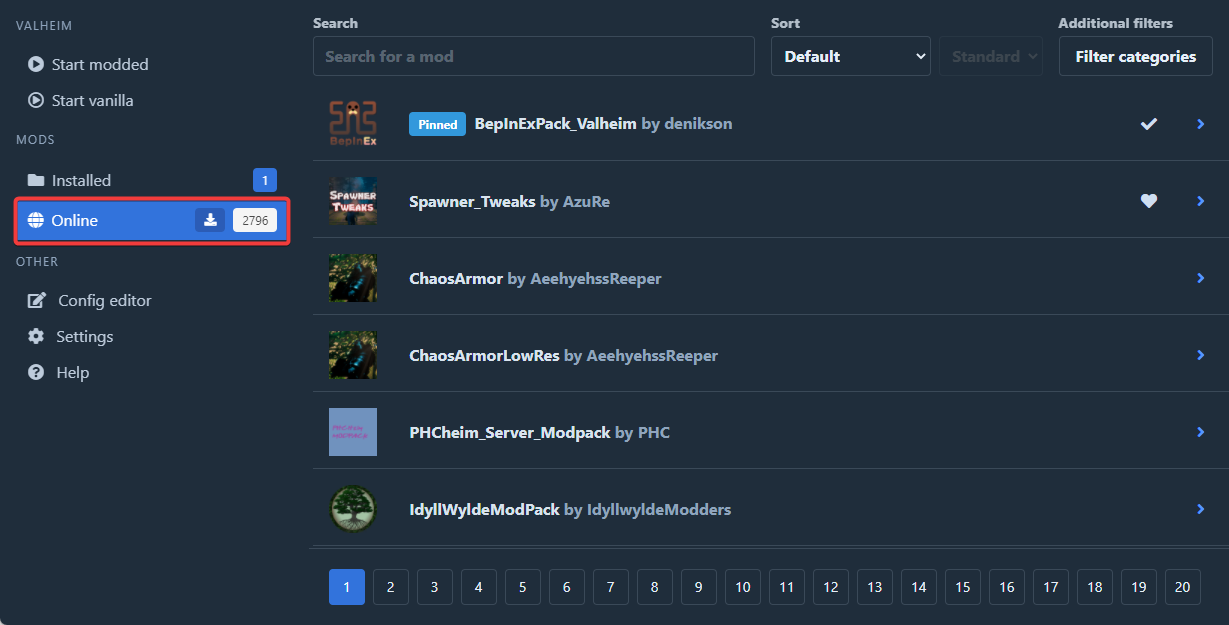
- Download and install the recommended mods below
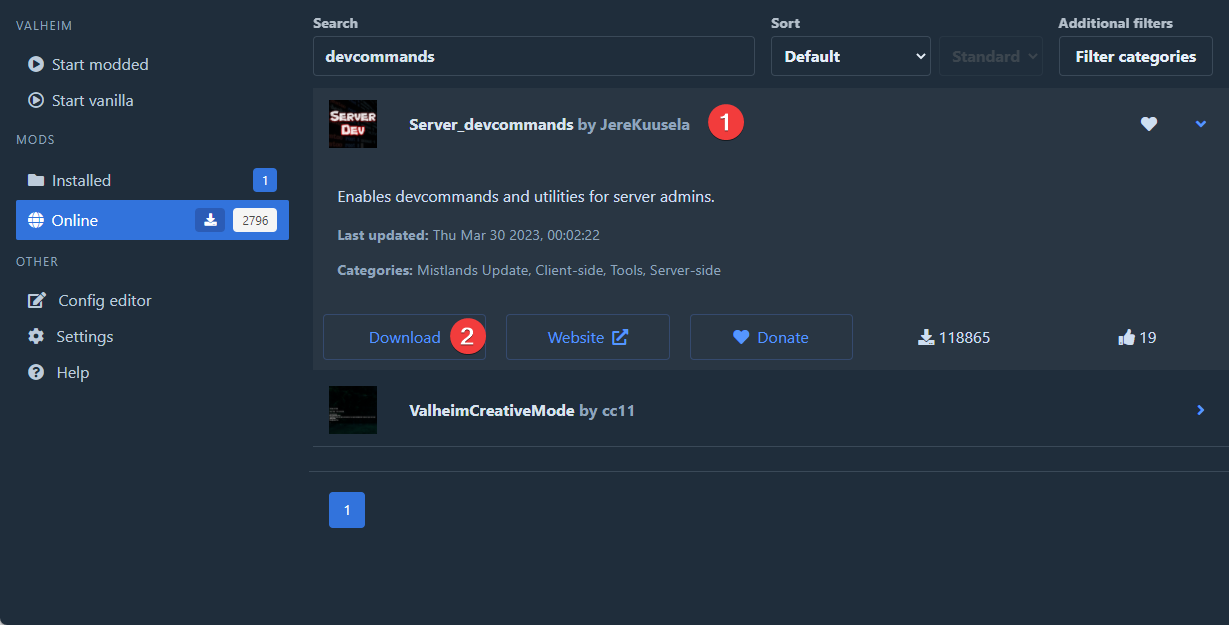
¶ Valheim+ (Plus) Minimum Recommended Mods
- BepInExPack_Valheim by denikson
- TeleportEverything by OdinPlus
- LoxsquitoLove by Neobotics
- Server_devcommands by JereKuusela (optional)

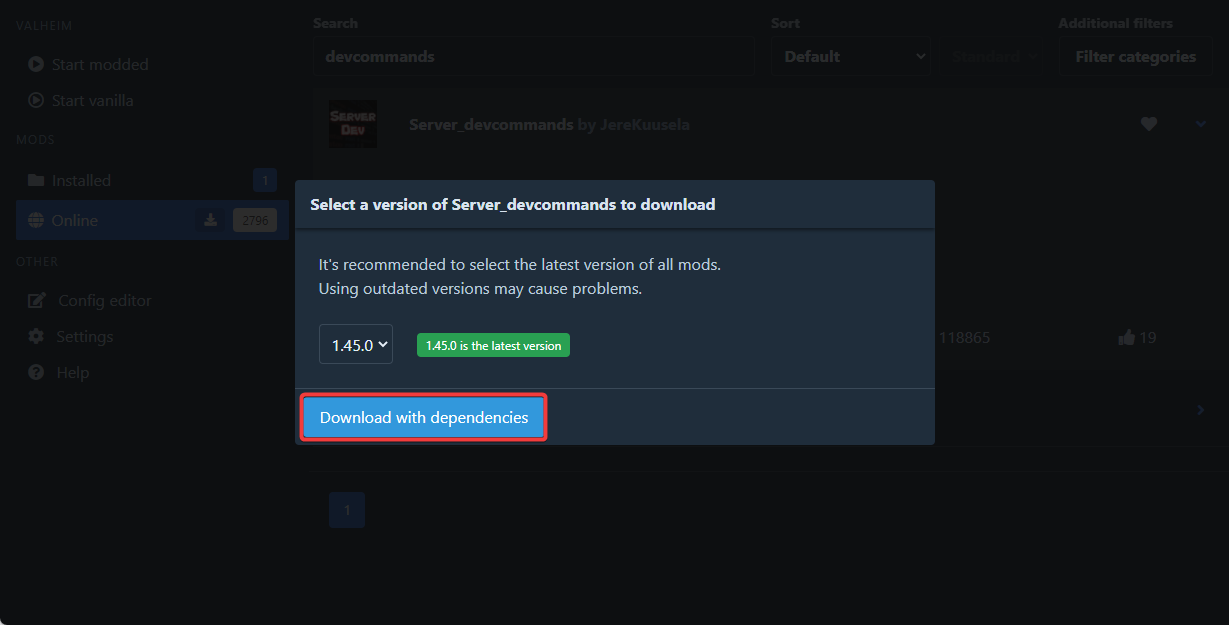
¶ Start modded
- Use Start Modded to begin your modded Valheim adventure!

¶ How to use and save Valheim admin commands
The [F5] key opens the Input Console, which you can use to enter admin and server commands. Press [Enter] to execute commands.
Proceed as follows to grant other players on the server admin rights to also use admin commands:
- Open the Valheim web interface and go to ‘Settings’ at the bottom left.
- Click on ‘Configuration files’.
- Edit the file adminlist.txt. This usually opens automatically.
- Add players to the list with their associated Steam ID to make them admins.
- Click ‘Save settings’ after adding all the players.
¶ Important Valheim admin commands
There is a large crossover between commands for server configuration and for administrative configuration. We do not divide our overview into admin commands and server commands for this reason.
| Server Command | Function |
|---|---|
| Ban [name/ip/userID] | This command permanently bans a player from the server with the player name, player ID and IP. |
| Unban [name/ip/userID] | This command unbans a player with the player’s tag. |
| Kick [name/ip/userID] | Kicks players off the server immediately without permanently banning them. |
| Banned | Lists all players banned from the server. |
| Save | Saves the current game world on the server. |
| Help | Lists the available admin commands. |
| Info | Lists the current system information. |
| Ping | Executes a ping command to check your server’s latency. |
| Lodbias [Value] | Defines the level of detail of distant objects. Distances from 0 to 5 can be specified in ‘Value’. The command is similar to the ‘Draw Distance’ slider in the Options menu. |
| Debugmode | Debug mode allows you to fly, build without material costs and kill monsters in your environment by pressing a button. Type ‘devcommands’ into the console, press [Enter] and type ‘debugmode’ and press [Enter] again. [K] is used to kill all nearby monsters, [B] to disable build costs, [L] to remove dropped items, and [Z] to fly. |
| ListKeys | Lists all current global keys that affect the entire server. |
| SetKey [name] | Adds a specific global key to the server. |
| ResetKeys | Resets all global keys. |
| RemoveKy [name] | Removes a specified global key from the server. |
| S [message] | Sends a message to the game chat. |
| Say [message] | Adds a message to the chat. |
| W [player] [message] | Sends a whisper message to selected players. |
| God | Gives you invincibility in God mode. |
| ExploreMap | Explores the entire game map. |
| NoMap | Hides the map from all players on the server. |
| NoPortals | Disables portals on the server. |
| ResetMap | Hides the entire game world’s map. |
| GenLoc | Redistributes all unplaced objects on the map. |
| PrintLocations | Lists all loaded locations including distance and offsets to players. |
| Pos | Displays your current position on the world map. |
| Goto [x] [y] [z] | Teleports you to the specified coordinates on the map. |
| Location | Sets a new spawn point. |
| Find [text] [pingmax] | Locates and pins objects on the map. |
| Players [number] | Defines the players’ difficulty level. |
| Spawn [Item/Anemy] [Quantity] [Level] | Generates objects or opponents with corresponding values. |
| Itemset [name] [keep] | Spawns an item and uses the keep tag to ensure that your character does not drop the objects. |
| Respawn | Causes your character to die and respawn. |
| ResetSpawn | Resets the current location for spawns. |
| raiseskill [Skill] [Level] | Increases the specified skill by the defined value. |
| resetskill [Skill] | Resets the specified skill to 0. |
| SetPower [name] | Assigns ‘forsaken power’ to a specified player and resets the cooldown. |
| Heal | Heals your character. |
| KillAll | Kills all enemies in the immediate vicinity. |
| Tame | Tames all creatures in the immediate vicinity, if they can be tamed. |
| RemoveBirds | Removes active birds from the immediate area. |
| RemoveFish | Removes active fish from the immediate area. |
| RemoveDrops | Removes loot items in the immediate area. |
| PrintCreatures | Lists all active creatures, their number and levels. |
| NoCost | Disables all material and construction costs. |
| Puke | Resets values for hunger, health and endurance. |
| Ghost | Activates Ghost mode, whereby enemies ignore your character. |
| ForceDelete [radius=0] | Removes objects in the specified radius (except players, tombstones, dungeons, boss stones, vegvisirs, valkyries and points of interest. |
| Skiptime [number of seconds] | Moves the time forward by the defined number of seconds. |
| Time | Displays the current time and sleep status. |
| Timescale [target = 1] [fadetime = 0] | Accelerates the game speed by 3 times at most. The time can be stopped with a Fadetime value of 0 . The acceleration’s duration can be defined in Fadetime. |
| Death [0-1] | Sets the time of day. 0 and 1 are for midnight, -1 is for morning and 0.5 is for noon. |
| Event [name] | Triggers a named event. |
| RandomEvent | Triggers a random event. |
| StopEvent | Stops a current event. |
| Wind [angle] [intensity] | Influences the wind intensity. |
| ResetWind | Resets the wind force to the default value. |
| ClearStatus | Clears all the player’s status effects. |
| AddStatus [name] | Assigns status effects to a selected player. |
| FreeFly | Activates photo mode with the free-moving camera. |
| Model [0 or 1] | Changes your figure’s body type. 0 stands for male, 1 for female. |
| DpsDebug | Activates the display for the DPS debug. |
| Test OldComfort | Resets the game to the old calculation which hasn’t been optimised. |
| OptTerrain | Upgrades the old terrain to the new terrain system (Valheim update 0.150.3). |
| TutorialReset | Resets the tutorial messages. |
| TutorialToggle | Determines whether tutorials are displayed. |
| Fov [number] | Defines the players’ field of view. The default is 120. |