¶ Open Local Group Policy Editor
Windows + R > Enter gpedit.msc > Press OK or Enter (alternatively, using Windows search, search for gpedit)
Administrative Templates > Windows Components > Remote Desktop Services > Remote Desktop Session Host > Remote Session Environment > RemoteFX for Windows Server as shown below.
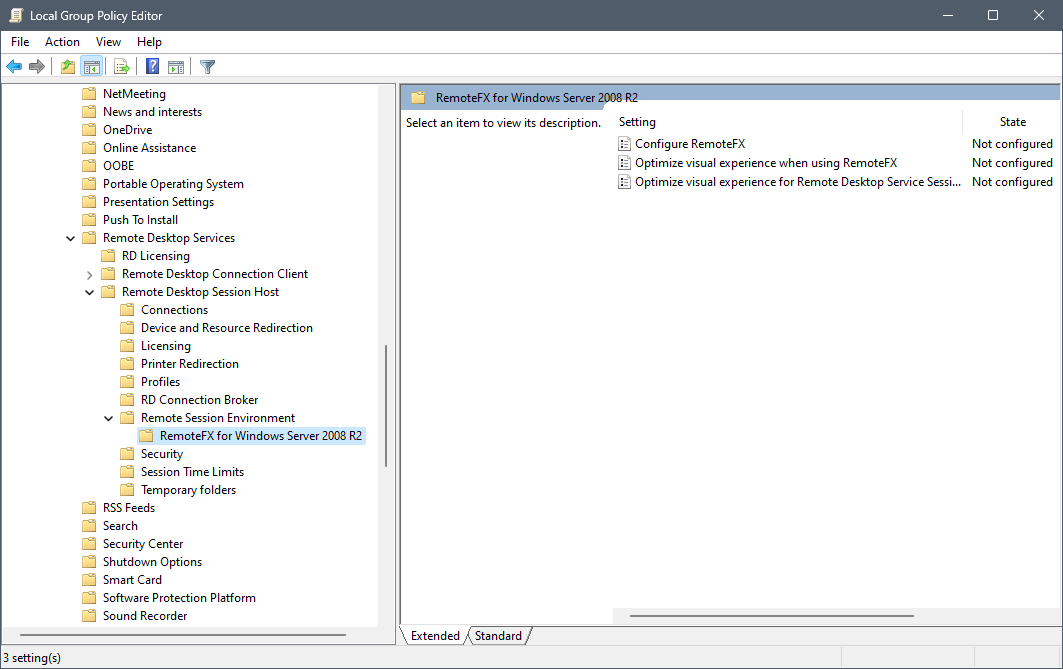
| Policy Name | State | Settings |
|---|---|---|
| Configure RemoteFX | Enabled | N/A |
| Optimize visual experience when using RemoteFX | Enabled | Medium/Medium |
| Optimize visual experience for Remote Desktop Service Sessions | Enabled | Rich Multimedia |
¶ Remote Session Environment
Go back up the Reg tree to the Remote Session Environment (Administrative Templates > Windows Components > Remote Desktop Services > Remote Desktop Session Host > Remote Session Environment)
| Policy Name | State | Settings |
|---|---|---|
| Use the hardware default graphics adapter for all Remote Desktop Services sessions | Enabled | N/A |
| Configure compression for RemoteFX data | Enabled | Optimized to use less memory |
| Use WDDM graphics display driver for Remote Desktop Connections | Disabled | N/A |
¶ Restart the VM/VDI
shutdown -r now